maven编译报错IO Error: EOFException
maven编译的时候,出现如下的IO Error: EOFException错误,则需要清除 ~/.m2/settings.xml 配置下面的 localRepository目录下面的.cache文件夹就行了。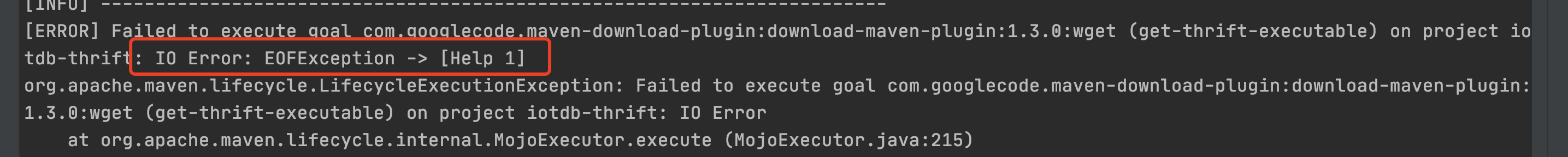
maven 某些插件下载东西失败
比如如下download-maven-plugin插件,下载东西失败。则直接手动下载,并且把其拷贝到localRepository路径下面的.cache文件夹下面就行了。
1 | <plugin> |
如果还是不行,那么就先把这个文件下载下来,自己起一个python的http服务,从本机下载下来以后,然后修改localRepository路径下面的.cache的
GitHub无法访问、443 Operation timed out的解决办法
https://juejin.cn/post/6844904193170341896
ConnectionTimeout versus SocketTimeout
- connection timeout: 仅仅是在建立连接的时候,如果超过了这个时间都没能成功建立连接,则认为失败;
- socket timeout:如果在这个时间内,客户端和服务端没有数据流的交互,则认为超时;
参考:https://stackoverflow.com/questions/7360520/connectiontimeout-versus-sockettimeout